|
|
本帖最后由 =|HERO|=DCCS 于 2009-9-8 08:55 编辑
% j( L: f7 D8 Q1 P! ]* O2 n2 Q$ L2 U U4 P9 @2 L
Z# M4 S* }2 h& L# t' b4 }. ~' q$ M
% @2 Z; l9 z2 Q& {! |
使用方法:2 E8 R0 ?) e" m! H3 i
确认自己的版本是1.5- ^6 a4 R: z2 F( W: X* e" p& D6 J5 H" P* f
将此文件 http://www.battle.no/?section=download&get=140
% r3 m5 ^ N1 G/ D2 \解压到BF2安装目录覆盖7 Q7 N/ G/ s6 V( H" s* }
. k6 ^7 j* N8 _2 R删除 我的文档\Battlefield 2\mods\bf2 下的 cache 文件夹
1 k+ \& A3 I7 y3 H) G8 {# ]运行游戏 OK!# s3 a5 h( u" `6 R! {+ g5 n$ S7 d1 \( y1 |7 M1 z6 b: _6 V
无PB踢除提示~5 a5 E0 v% {: S" {( y$ N; |" Y2 A3 M9 S7 ~7 `. z" d7 j
该补丁为官方发布,非此前的PB踢除版本 |
原文:) j; z( m8 q# |. F0 ~+ a
A large number of players who have installed 1.50 have been unable to use ALT+TAB without the game crashing out to Windows desktop. As such and with thanks to nea_alecu doing some investigations, our programmers have come up with a fix.
" O9 ?& M0 a6 \" _: A
. [9 x9 G' P3 T2 l+ A0 N0 A( ^" _
. `% ~+ s$ `% |0 L& ] R
" T6 Y7 ^3 k# F) CQuote:
+ @# ~1 y. H2 v( S- Download the attached file
- Extract it into your Battlefield 2 install directory (you must have v1.50 installed already)
- When prompted accept that you want to over write the existing file
- In My Documents go to Battlefield 2\mods\bf2 and delete the cache directory
- Run BF2 as normal
|
# M4 H, d" y1 F2 R0 o5 w t3 vWe are also working on a full installer which will be the 2Gb file for those who are new to Battlefield 2 v1.50. This will replace existing files once ready and I will post here when that is released. In the mean time use the 1.50 patch install and replace RendDX9.dll with the file you can download here:
7 ]7 _5 C( z6 l% U5 D5 B. ITV2 - Battle.no Portal - av spillere, for spillere
9 Y( v3 C) w* E6 B( d$ ?0 j! s* _7 X
The md5 of the zip file is: 7a2b2476b5e23332da260481c1930191 1 F3 r8 J+ B$ F Q$ f2 R6 ^% \; p+ p
|
本帖子中包含更多资源
您需要 登录 才可以下载或查看,没有账号?注册
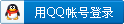
×
|