|
|
楼主 |
发表于 2008-4-28 05:15:16
|
显示全部楼层
我的MSS-BT的CONF.doc( \' Q+ t( b' G" D. ]! K
2 F7 y8 h$ \! E2 }1 B" t& I2 e. B/opt/etc/rtorrent.conf- F( n9 b$ N7 D7 u: T
/opt/root/.rtorrent.rc
9 Q' R, I& o' ^
' F' O H: U& J; Z) }# This is an example resource file for rTorrent. Copy to
: w& R6 s& d3 s0 c5 r3 \# ~/.rtorrent.rc and enable/modify the options as needed. Remember to
6 a/ j4 I; W: ^0 a( I# B# uncomment the options you wish to enable.
. A( m* r- t$ e) z' G+ J& q# s- P ; D1 K; K% Z1 x
# Minumum amount of peers to connect per torrent, if available.(最小种子)' n/ S$ T5 d! ~) B7 T: i7 B6 C% C
min_peers = 40# y' A3 X" n( ?: G7 y+ h; r
- b0 r' S3 J% \
# Minumum amount of peers to connect per torrent.(最大种子); E% t7 n4 s7 c# z5 j& ?
max_peers = 250 ]% }, g0 c# y2 X
& j) F: y% h3 a) l
# Same as above but for seeding completed torrents (-1 = same as downloading)
$ ]- a8 Y8 E r3 y1 I0 E* |#min_peers_seed = 10/ [/ c8 c5 m o
#max_peers_seed = 50( ]1 {) f8 [+ E+ d) s+ d8 N/ H
( V w2 K' q) y$ ]8 \
# Maximum number of simultanious uploads per torrent.(最大上传种子)% @7 V O ]) [; b X( y8 l
max_uploads = 15% l- G: ~) v1 `% H6 ?1 Y* M
, |6 y* I# r: _( J ^. p
# Global download rate in KiB. "0" for unlimited.(下载速率), J7 r- S! i. @: [$ E' z
download_rate = 200
: @+ t) I9 ^ B/ [9 U: D
% F; o. i+ m X% K# Global upload rate in KiB. "0" for unlimited.(上传速率)
( k4 O9 q% Y! W0 W0 s3 x/ s2 E& iupload_rate = 30! j3 g# f+ d9 H- J- H$ _
: i7 ^ \0 n. w) m# |* j& I8 `
# Default directory to save downloaded files. Note it doesn't support* }$ W0 w) P% r5 @* m
# space yet.9 } U& e9 o# Y* ~
directory = /shares/mss-hdd/down! W1 w# w6 o9 R1 w* U) B) z D
+ X! x( s8 s, R# Watch a directory for new torrents, and stop those that have been deleted.
7 D* c* ?) v3 o% S# D$ Y' x7 I7 U- }
, F& l" w4 `0 t- uschedule = untied_directory,5,5,stop_untied=
- ~) K: |6 @7 I8 A7 M8 S : @. I. i3 v1 V8 n
# Close torrents when diskspace is low.0 p+ l5 H7 j! J! ~! @
#schedule = low_diskspace,5,60,close_low_diskspace=100M" e+ k0 l. [% x: [' b4 |8 S
5 j' J0 B8 a5 K3 }$ k2 |
# Default session directory. Make sure you don't run multiple instance* \$ ~2 c P; Y( o. X; i
# of rtorrent using the same session directory. Perhaps using a! w; ?* c% |$ Y" X1 x% f4 @ D" q
# relative path?& `4 N. y& L$ G' N- h4 l( I
session = /shares/mss-hdd/down/session
' G. J! c$ N Q: q/ o) G* L7 Vschedule = watch_directory,5,5,load_start=/shares/mss-hdd/down/torrent/*.torrent
4 X% Y7 [& s6 a, i- F % k; V6 y* @! `7 d( H
# The ip address reported to the tracker.
( a/ s& R1 Z' @# \! |4 D
) f- J) O9 @1 ^8 ~#ip = rakshasa2 U- k! T. l, ]. x' _+ K
) L. R4 S# s5 |8 w) _) S, M* ~: H6 K' i0 A
! a1 L; a" \1 u7 x, U0 S0 _
) B0 _4 `) H/ b( u U- G# The ip address the listening socket and outgoing connections is, W i. [, e- N) }
+ F! C7 J1 x9 ]. v- `& p
# bound to.5 N8 A) _1 {1 a+ R, I
* n+ N# c4 i' C4 @( {6 r#bind = rakshasa
; P+ t# k$ h6 g& z8 ^8 n( h
. W/ j2 R% ?( l# g. f
2 o' k% i/ o0 l( B& P- w0 r+ g 9 R/ q3 j$ N* V
# Port range to use for listening.
. L: J5 t( M- k: J4 q# y: |6 F
3 [6 Q( [, F, [- bport_range = 51777-517803 G) l: n5 t& x- [% w
: _7 W# H3 F' ]. e: j) n9 y
* F3 W) c1 C' z# e$ M8 [
( M; S& `" `" H' | K8 X D; G# E
0 v8 D; W) i" F0 E# o8 q' d# Start opening ports at a random position within the port range.9 F7 r2 w% h, N4 J
3 x* E, }$ Z5 [% S4 a+ S
#port_random = no4 F1 G4 j% [; y1 h6 L# r
5 D* Z6 K- F3 A% P0 P( P6 a& E' ?) @- n0 h. T0 L
3 D5 p8 x( C: E F$ P" f; z# o( y8 Z8 q
# Check hash for finished torrents. Might be usefull until the bug is5 V7 A$ V+ f; n& G$ s
/ G6 C4 t. X/ b& J: U# Z# L
# fixed that causes lack of diskspace not to be properly reported.7 |6 U0 X2 J. G1 E ~" k
+ N+ M' t5 k1 r ~#check_hash = no# z( K) n z# d' D
; z' }2 |% i* ]; G. m7 s2 k! b
2 A8 G; _: ~2 N% V' N3 {+ K# W9 C9 ? ; Y, R% l" X3 m
# Set whetever the client should try to connect to UDP trackers.* }0 j1 L7 c& y3 h2 N3 `" ~4 a
' P" r# E( e& r U& f2 i
#use_udp_trackers = yes: q/ ]: L4 d( A. w
' A8 j! r, `. W3 Q" O
2 ^ z9 b" K A# o5 f
# g% D: i7 K) E9 `) V# Alternative calls to bind and ip that should handle dynamic ip's.7 f' I* u2 `9 ?
1 L0 O( L! z# l6 b. d( h#schedule = ip_tick,0,1800,ip=rakshasa O6 k9 S" W: `7 F2 k
8 P8 p8 J8 ^0 @* m9 l# w
#schedule = bind_tick,0,1800,bind=rakshasa+ w$ W& S* m% Z. m5 K
+ g, i3 A8 `3 X( @$ R0 ~% d r7 `3 e( f* F# `9 l0 `
#1 H a1 s8 Y; W6 v
" u' x/ l; H$ a" ?0 |( s
# Do not modify the following parameters unless you know what you're doing.$ O. s+ W# Y* L$ H7 T
7 u) ^: k4 R. M/ B, k
#
0 Y, |8 z, C2 g5 E" B- G6 L6 F& T; R; r' W4 p8 B
: x0 V0 l1 X6 A' m. s3 n1 z# Hash read-ahead controls how many MB to request the kernel to read- ^1 B9 j6 Y8 X
: Y( w& z, p& `1 J5 x* |- s y# ahead. If the value is too low the disk may not be fully utilized,- @3 M6 O+ _( s( {% |
7 k4 h i" b: T( O' \5 j9 u U
# while if too high the kernel might not be able to keep the read
5 q3 j( z; n. R0 Q1 Z& H0 D2 E* r' T& }
# pages in memory thus end up trashing.
6 C% R0 ]0 y) f( f$ s9 Q2 J; `: n
4 \9 }, Q+ E+ X o; M#hash_read_ahead = 10
. | z% z5 C$ C- Z4 }5 V( @6 x: K" l1 N- s. I6 `
_4 n/ _( D0 Y& l' |
# Interval between attempts to check the hash, in milliseconds.
8 }2 |- Y+ R) ~7 p: _% n
8 a2 ^) d+ n* d% b) i$ T# {# V. M+ {#hash_interval = 100
6 ?4 C- T, J0 X( }" ?
2 y! H0 B2 y+ O n: c- ?: \
- S | ?* H$ P, |& m7 L# Number of attempts to check the hash while using the mincore status,
' }9 Z* r" A7 L2 W
) k& G8 } M8 X* }: Z# before forcing. Overworked systems might need lower values to get a$ O3 u, \$ O3 \0 d/ w( V: D
3 @4 K) \0 ]1 t. u7 b# decent hash checking rate.' L) d" I9 r" I3 A
0 L, e0 `, s. F. ]/ i#hash_max_tries = 102 V6 i* ^3 ~+ d9 d2 D: I3 i
. r, r: j. Z, x( J- O
& N/ ~& X$ ^ Z$ O1 x% r
$ e) c. J1 l4 ^3 [4 z
; z) C$ G9 z" P6 N& L1 X# Max number of files to keep open simultaniously.
4 m$ y8 v: c9 s6 \% S
: g) s$ A4 l- t. h7 S, r" e2 C#max_open_files = 128- b1 E+ _) i y3 f# h
' [5 c$ e6 ^% y6 d5 l& G V% g: M A! b+ S
, W: |9 w* v. d" W
+ I! }* b9 o) B" S# Y- f# Number of sockets to simultaneously keep open.0 o. a$ b+ A! Z4 ?: \
7 Z( ~4 |9 H0 R- s4 {, l2 A0 E
#max_open_sockets = <no default>
. m0 K2 G! |1 C4 R
. J2 s3 s! ^0 H. V$ d1 w- S" R. j
2 Z d. z/ s7 T1 M3 x% ^! o. W" S E% C
9 K$ p( `4 W4 b' B
$ U. L9 Z) w9 v
# Example of scheduling commands: Switch between two ip's every 58 }( \: F- j+ t, A, G& N
q; R4 q) i- S' ?+ R' I" Q# seconds.
e& W3 [7 t' m9 U) K$ `
9 @+ L, _& n- D5 g6 T7 i, e#schedule = "ip_tick1,5,10,ip=torretta"7 ]' L" ?5 X* ? n: c, s
2 _( [+ ?3 d" t8 {) c
#schedule = "ip_tick2,10,10,ip=lampedusa"
- P/ u* ?0 E4 O& e8 i* f; n% A ]* m- j3 ]1 _
5 O" F6 t/ ^- e# d) L& u
# Remove a scheduled event.' j! A7 [' R( @$ [+ m8 }- J3 S* Z3 g
( H" s# ]' M" Y. r
) m5 b& n0 e* a( n#schedule_remove = "ip_tick1"+ |! e: l# }' w% }
$ U9 _! _, W* c f 9 B( E5 j: Q7 |& ]4 w1 @$ {' ?
# Stop torrents when reaching upload ratio in percent,0 F- @. Z( y. [& v
: ^5 B8 ^# ~; B4 b: j: `
+ F0 e/ w$ l6 _ U; U
# when also reaching total upload in bytes, or when' M% ^- ~9 Z5 L: l( K
5 ?4 s! |, y0 v7 s6 j9 W# reaching final upload ratio in percent.
; G" E) @; f) J7 K# i% H( J; v( ] ^
3 K, ^% C2 N$ L' [# example: stop at ratio 2.0 with at least 200 MB uploaded, or else ratio 20.0
/ i$ s5 @! ]; t: [5 O& ]( O& F% t; c T4 \3 ~6 Z. S ~
#schedule = ratio,60,60,"stop_on_ratio=200,200M,2000"
/ E8 ^4 m5 c2 V% a% X3 ]3 }, _
' N$ n# c5 b9 }3 u# J! xschedule = ratio,30,60,stop_on_ratio=200
! I; m6 o' V/ o7 f6 }& J2 f7 c3 ~) K5 v; p- W
# Y0 o9 K2 R& t, J' \% G
. ]5 y4 q2 A/ ?1 ~2 i
" C& A/ ]; c6 q7 ?9 D, p
/ q" X6 N! {; J; \! u& l, Y# Encryption options, set to none (default) or any combination of the following:
' p. A7 r5 ]: a5 |$ l' p2 |$ a! B1 ~
# allow_incoming, try_outgoing, require, require_RC4, enable_retry, prefer_plaintext* b/ ~2 h. B6 r$ Q9 V* D5 E) t
#% U" c+ g5 ^. ~8 q/ W2 A3 ~7 A: P
" M4 Q5 a e5 J% E& N
1 U7 o8 M+ o) ~9 f5 M' J( [# The example value allows incoming encrypted connections, starts unencrypted
& b2 r6 X" i% j) x3 Q/ z/ i) R1 Z5 A6 Y. c6 f+ k& c1 p
# outgoing connections but retries with encryption if they fail, preferring/ z+ Q8 q; I" A( [) L* m) P
; T7 Y# h3 }# x; d6 x4 R8 d
# plaintext to RC4 encryption after the encrypted handshake
2 f3 X# R8 @1 d, W( s- y% ]' `5 p& q& r2 ?5 `) W, `, l' x/ x
#7 M$ ?( n0 e6 g6 M+ g
% n0 D$ Q/ R6 C/ v# encryption = allow_incoming,enable_retry,prefer_plaintext( P5 \' V& K4 W% Y: M) I; H
4 A$ J8 u+ {7 i1 {+ u# `
* c7 J u0 H# Y% q" J0 C0 E4 y* M! N9 G! o# h' D% G/ ^3 o
8 s' N+ ~4 S8 T0 V p. W; E
# Enable DHT support for trackerless torrents or when all trackers are down.
( C4 L1 Q! t. V. L. |# x
4 t2 D; _3 }1 c4 y) P8 I0 [* K' f# May be set to "disable" (completely disable DHT), "off" (do not start DHT),0 V: c1 l2 B# ^! Z
; Z. }( ?0 l9 Q" O8 X4 \; @/ ~6 y- Y* p# "auto" (start and stop DHT as needed), or "on" (start DHT immediately).1 F- l, ~7 b2 m& Q b# @
" N- O7 U/ s& ~, t: I' Y
# decent hash checking rate.) @1 ]0 X9 J* z/ v- x
6 f0 Z, i: W3 U% `
#hash_max_tries = 10
+ j) `1 Y" C" ]2 n$ y: Q, d5 e# u" x( W3 E
; w% T. t! u7 S/ Z9 i) t
. U' o8 i" l, Z9 I( Q% m5 P) @- G1 u, N! W( \ \9 u
# Max number of files to keep open simultaniously.& y8 Q1 m* ^& y$ D _, d/ @2 d2 E0 v
' c# f& \' I# M4 x#max_open_files = 128- ^# x Q/ p( f. {" Y7 e# l- R0 V0 l
1 ~4 y2 f% S# y3 z
* L+ g: d3 v7 z1 E( X* l: q% D; ?& H- }8 f7 G/ Y6 D8 h" _
F/ Q8 t# W) c% j2 [( }# Number of sockets to simultaneously keep open.
* M" D1 _9 O9 K+ B& `3 b# J" o) [. a0 y5 p' r
#max_open_sockets = <no default>
$ N/ l3 M: n% M; N
/ D: ?5 G- v' l6 M; h
; o6 c9 Z6 F9 l% f/ X1 w$ X1 J- A2 z* @+ d) _" ?# d
6 t$ R" R& i' q
' s* v; n7 x6 P5 c1 I( x5 V# Example of scheduling commands: Switch between two ip's every 5
) i5 U9 L }8 Z' z2 V t. i
8 h" G7 N/ Q* z) K: x- f, G# seconds.0 _5 o. r5 _8 z0 H
' @4 u$ Q" }+ ~: o- w% x& i' R3 b
#schedule = "ip_tick1,5,10,ip=torretta"# _: I1 @% o' y2 `' w6 b& U: S
* K# W3 R: g- B, w+ a. U8 U
#schedule = "ip_tick2,10,10,ip=lampedusa"
3 S4 c" y5 i! J- L7 q1 x o2 r( g' i- [# V N" h8 S
( ^- N2 L' y. U5 m/ P# Remove a scheduled event.
6 T' }0 N" B. R; T4 e: \7 G$ e) g; M, y N! R* J) E1 e* `
1 u) ^' c$ B2 t+ ]2 r
#schedule_remove = "ip_tick1"4 W4 X a2 Z( G( I2 n+ w" [
- s' [% ^, X2 F* a. ]0 k S# L
1 U8 u( a8 j4 Y. H8 D% N# Stop torrents when reaching upload ratio in percent,
/ Q; w+ b; I2 P; M& M* }* J& Y3 V! s* _1 Z% g8 R$ ~
# when also reaching total upload in bytes, or when! E' H! W& V+ E$ p
3 V7 Z) D: t$ o3 k! ~
# reaching final upload ratio in percent.& K4 [3 q, r. R( t; m
+ S3 t0 B7 S, J# example: stop at ratio 2.0 with at least 200 MB uploaded, or else ratio 20.0
: V9 U) N/ G, K, s/ M0 q. k3 x5 S' p$ N0 O/ c% G$ l4 n6 q
#schedule = ratio,60,60,"stop_on_ratio=200,200M,2000"
$ K( T& E! Q/ y
$ X% G8 j4 I" A8 \8 K& Q% a/ ]schedule = ratio,30,60,stop_on_ratio=200
4 o5 W$ d$ h% L- ~: f( X# J8 z- S# a4 F
8 `# W3 n& r8 p/ X# l! C+ V& X( q# y a# D
$ t' Y7 k& W. u) J5 ~. g1 d7 ^# ?& t6 R4 a0 u3 G1 S
# Encryption options, set to none (default) or any combination of the following: I( |; k! w) c
! L8 m7 ~4 o* S5 s% C- J# allow_incoming, try_outgoing, require, require_RC4, enable_retry, prefer_plaintext, [: t8 N- y6 k0 ~/ Y! E
#. z+ G" m, _3 _
# p; ~- O3 h2 T; U$ N, j
) L' F6 I* L1 F# N! S3 I# The example value allows incoming encrypted connections, starts unencrypted5 j; X6 U: m7 u$ @
+ \' I4 V# u& y4 |, l' g) n
# outgoing connections but retries with encryption if they fail, preferring
. z+ l" X+ @5 {; w: [1 x+ R# M$ b! n$ ~1 R1 z3 M
# plaintext to RC4 encryption after the encrypted handshake
& r9 N2 g$ Y) |2 |) j
1 X9 D5 w! U0 |8 f2 k b6 G- D#
, C% G& B; b# a! E' s
) M/ U7 ?6 I9 J @) q8 g* `' E# encryption = allow_incoming,enable_retry,prefer_plaintext
3 |" z. f. ~. b" N* ^; U. K! J* D9 y$ m$ a: a6 c* r
" g; h% V& v& I* {2 ]3 Q# u# A* p
& ^- e8 J% l0 e5 _& Z( M# Enable DHT support for trackerless torrents or when all trackers are down. A+ P- V5 Y4 s3 P
* Q1 j2 K4 V( Y# May be set to "disable" (completely disable DHT), "off" (do not start DHT),
. H, Z, \: o% `( j7 j
- ` M( u5 Q: V# "auto" (start and stop DHT as needed), or "on" (start DHT immediately).- F9 X5 r0 M X. @) g/ V" F
' j2 X7 r8 W# {3 e9 D* b
# The default is "off". For DHT to work, a session directory must be defined., O% m& {7 @: B: _
3 K+ H. ]3 T: j- U9 Q; U#: ]- R5 H$ K1 h) E7 R5 {6 e2 c
! j1 ~0 l b, t) p3 B% f3 p5 @
# dht = auto
/ o9 | s; B7 Z" [# m+ ?0 U
: _/ P& D: E4 P8 W2 r. j3 }
$ K2 a$ [1 g) m# _9 ruse_udp_trackers=yes(???)$ M: W; q" E- Q. g' c% M# U9 z9 Q
encoding_list=UTF-8(设置中文)
4 ]9 V S' e2 p* T/ Y wumask=0000(设置权限). W# ~. P# x, O0 b) f6 R1 d- l. z, |
dht=on(设置监听on)% Q' V( q( U- \
dht_port=6778(监听端口)7 F, N5 S/ ]! g! }
peer_exchange=yes(种子交换)
) o, {6 A( [6 x/ |. r0 N#scgi_port = :5000( G; U7 @) y6 U7 C1 O% [
+ C* x1 ~& ?: z& ?% ^: `
# UDP port to use for DHT.; |# i5 W4 A1 [- W6 Q1 z
t6 c2 G9 p3 K2 S; g
1 J7 s# r0 M. l8 ^) p
#
7 s/ x" G) g# m% [, z5 Q7 r8 R/ c
0 Q; k, s5 w5 o1 f& X# dht_port = 6881
) g7 t* t9 b9 { h* O! @
/ Z, U+ c; m, f* X+ }0 |0 p
! R" I) M9 J$ Z; D' g
/ V- T5 P2 n. D G5 J
( v* i: e! H5 ^# Enable peer exchange (for torrents not marked private). J2 E. I8 o) |$ y
6 {% @3 v; B8 J( Q: W8 m' g
#* j6 p3 {! o8 a( m9 V7 j
4 J/ v4 X. o: i
# peer_exchange = yes
$ A& [$ n0 I, g$ W, Y6 x3 a$ {! }2 N+ q2 \
' b1 |1 n$ I) W' ~3 p
/ b9 K# a' `5 x D) O+ r5 A#+ v" P A4 \1 K
0 U! n* y; ^* G% s, K/ R1 j3 X# Y# Do not modify the following parameters unless you know what you're doing.
; [. X% c8 A7 P) D# k% ?$ i# r8 H7 _ p+ u' B; ?
( e4 @5 \/ Y/ M: s
#5 G3 W. {( ~) X. z& W' k5 y1 B ^
M0 j7 E* e0 H5 a
scgi_port = 127.0.0.1:50009 Y, O1 z m( p x
(设置GUI) |
本帖子中包含更多资源
您需要 登录 才可以下载或查看,没有账号?注册
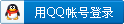
×
|